How to Add Resume to LinkedIn Profile was originally published on CareerBands.
LinkedIn provides you with an opportunity to find high-paying clients. And posting
Resume on LinkedIn helps employers see if you are the person suiting their needs.
Hence, it can multiply your chances of being offered a good job.
Related: Delete your old resume on LinkedIn profileThe best thing about this feature is you don’t have to use the same generic CV for every job. Instead, LinkedIn allows you to design multiple CVs for different job roles. Also, it gives you the flexibility to upload a specialized resume for some jobs.
Read below the complete method on how to add Resume to LinkedIn profile and tailor it
for different job proposals to enhance the chances of getting hired.
Best Way to Upload Your Resume to LinkedIn (3 Ways)
There are 3 possible ways to put Resume on LinkedIn. You can make it public, keep it
private or use a tailored version for every job.
Let’s see how to do that one by one;
Upload LinkedIn Resume For Job Applications
- After logging into LinkedIn, you will see the “Me” button on the upper right side.
Click it to open the drop-down menu having account setting options. - Click on the “Setting & Privacy” button from this section. This will take you to a
new page.
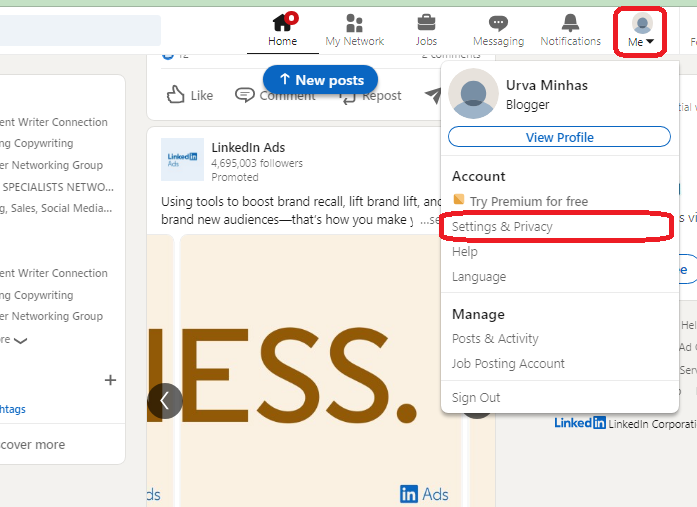
- Go to Data Privacy, then Job Seeking Preferences, and click on “Job Application Settings.”
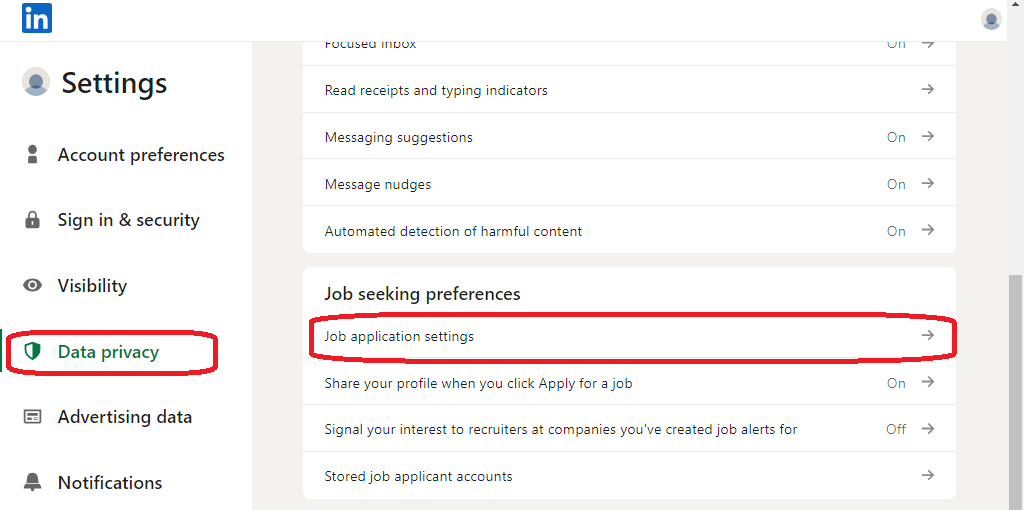
- On the job Application settings, you will find a button saying “Upload Resume.” Click it and add your CV file.
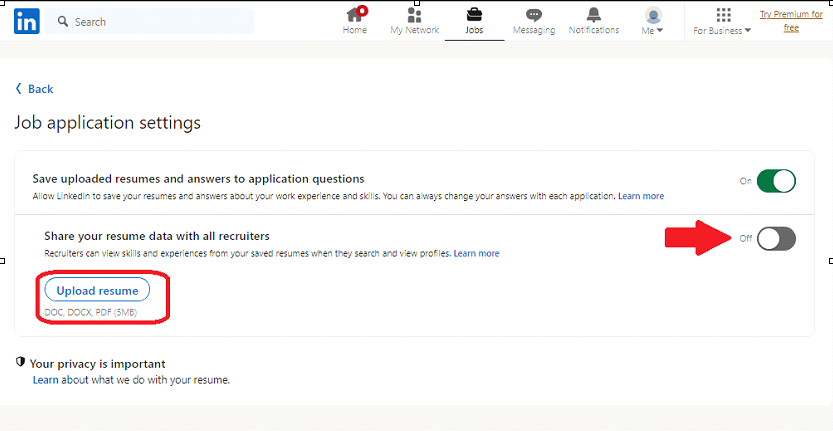
Here, you may be concerned about who can see my Resume on LinkedIn.
And the answer to that question is people viewing your profile in LinkedIn Recruiter can see and download it from your profile. However, if you are not comfortable with making your CV public, toggle off sharing in the Job application settings.
You can also save multiple CVs on LinkedIn and uses them for different job roles.
- Click on the More button located just beneath your profile name.
- Select the Build Resume option from the menu.
- Besides saving your CV on your LinkedIn profile for job applications, you can also display it on your profile. Upload a pre-made file or make a CV using your profile information.
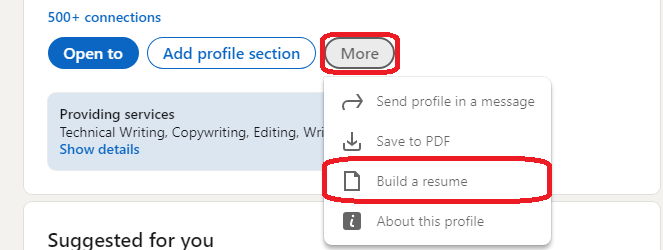
Files you upload in this section are private, and you can use them while sending job proposals.
Post Resume on LinkedIn Profile Featured Section
Besides saving your CV on your LinkedIn profile for job applications, you can also display it on your profile.
This makes it visible to everyone who can view your profile. So, it can capture the attention of employers hunting for skilled workers.
- Choose Add Profile Section option provided beneath your profile picture.
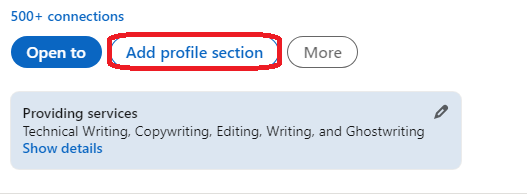
- Select Add Featured from the popped-up menu.
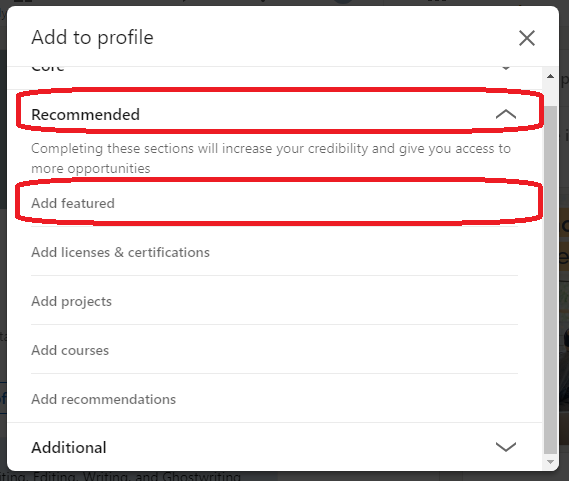
- Click on the + icon and select Add Media to upload the resume file in Word or pdf format.
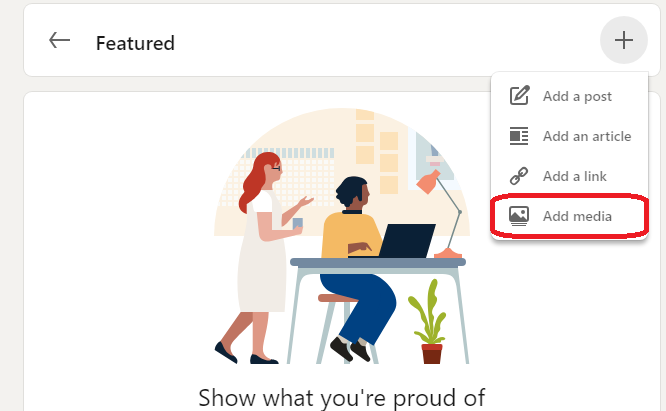
Add Resume With LinkedIn Easy Apply
LinkedIn Easy Apply is a quick and easy way to apply for jobs and send your career history and portfolio to employers.
It has 3-4 sections; the first one asks for contact details. In the second section, you can add your Resume in doc., docx. or pdf form. Some recruiters also ask for additional information or your portfolio.
This method is so easy that you can complete it in 10-15 minutes at maximum. However, not all job listings on the platform are Easy Apply-enabled. So, the first step is to find an Easy Apply job listing and then;

- Open it to see the full description and ensure it matches your abilities and interest.
- Click on the Easy Apply button.
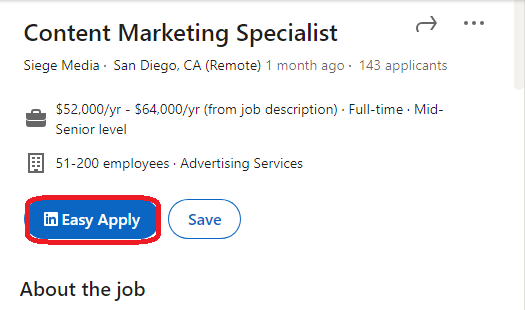
- Click Next after filling in all descriptions asked in the pop-up.
- Click on Upload Resume and click on Next.
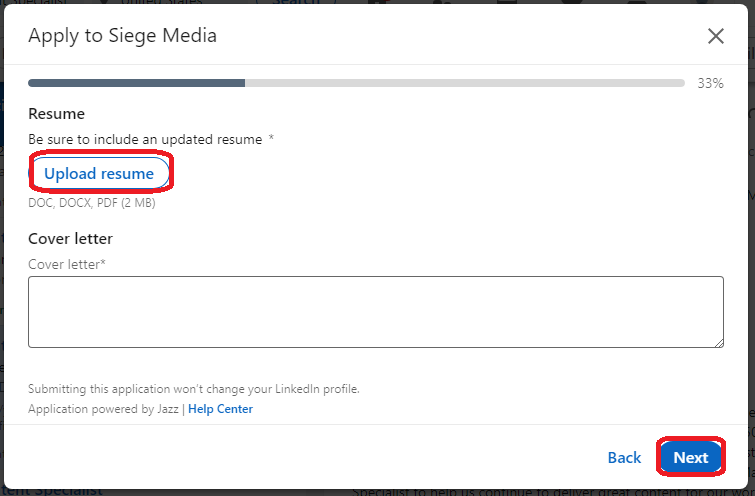
- Answer the additional questions or upload your portfolio as asked by the employer.
- Review the application and submit your job proposal.
Resume at LinkedIn- How To Manage and Update?
Can You Update Resume On LinkedIn?
Yes, the professional platform offers multiple ways to edit your uploaded CV as described next;
Easy Apply Method
With the Easy Apply method, you can put a customized version of your CV for every potential client. However, once you have sent the proposal, you can’t update it any further.
Featured CV
To replace resume on LinkedIn featured section;
- Click on the edit icon. It will take you to the edit featured section page.
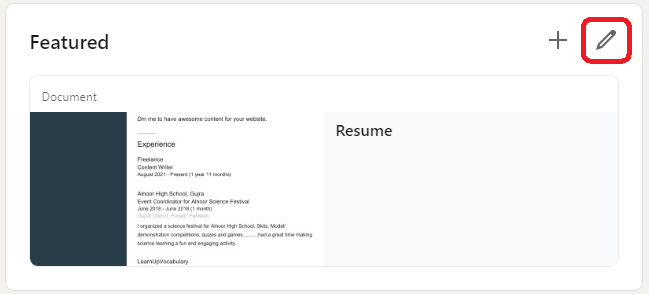
- Now you can edit or delete the older CV file. Plus, you can add a new file to replace the older one.
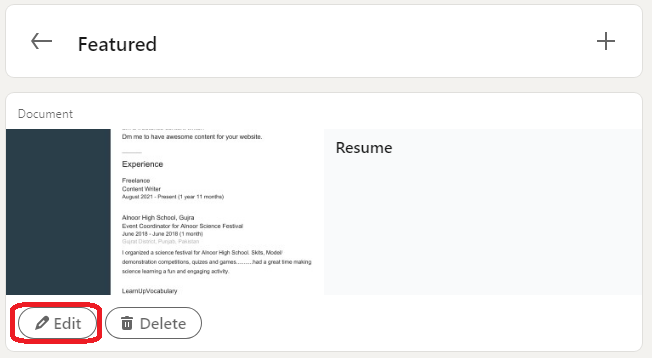
Resumes Made For Later Use
Use the following steps to edit the CV versions you have created and saved for later use;
- Go to More >> Build Resume to open the list of all resumes you have previously stored.
- Click on the 3 dots on the right end of the file you want to edit.
- A menu will open, showing different options (Preview, Edit, Make a copy, and Delete)
- Click on Edit and edit LinkedIn Resume as needed.
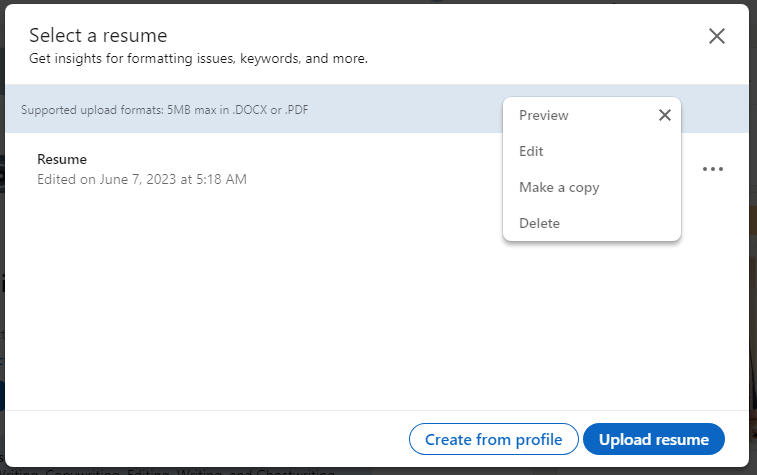
Resume At LinkedIn Profile
If you have uploaded a resume through Job Application settings, you will have to first delete the uploaded file and then add a new one.
How to Delete a CV From Your LinkedIn Profile
- From your profile, go to “Settings & Privacy >> Job Seeking Preferences >> Job application Settings.”
- Click on the three dots in the right corner of the file already uploaded.
- A 2-option menu will open, showing delete and download options.
- Click Delete and remove your CV from your LinkedIn.
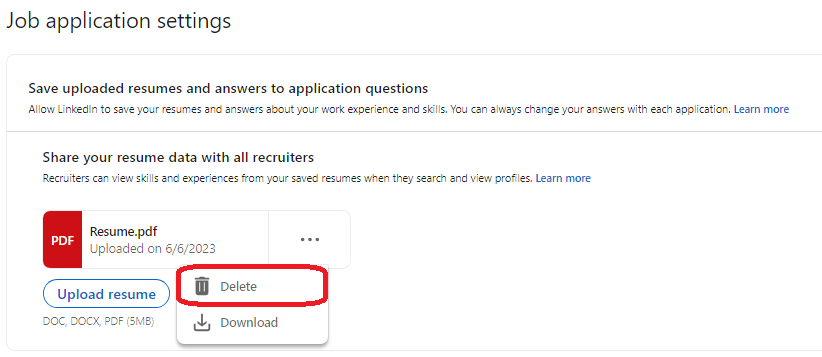
But, Is it Safe to Upload Resume on LinkedIn?
Putting Resume on LinkedIn profile has its own pros and cons. That’s why It’s important to consider if including your career history on your LinkedIn profile is a good decision.
Let’s start with benefits;
Benefits of Adding Resume to LinkedIn Profile
Uploading resumes can optimize your LinkedIn experience and help you land good jobs using the platform;
- You will get job recommendations that better match your skills and experience.
- Your LinkedIn feed is optimized according to your hobbies.
- LinkedIn recommends connecting with people having the same interests as you.
- You get course suggestions to enhance your existing skills.
- You get ranked when recruiters search for job seekers for a related post.
However, you will find many people recommending against this idea. The next section describes what are the disadvantages of showcasing your qualification and career history and how you can avoid these demerits;
Why People Recommend Not To Add Resume to LinkedIn Profile
Generic Resumes Are Not That Effective
Putting Resume on LinkedIn profile saves time and allows you to apply for jobs quickly. However, this practice is not much appreciated among professionals. So, your recruiter might think of you as lazy and unprofessional.
Also, generic CVs are kind of bland and lack persuasive power. They make you lose the flexibility to tailor your document for different jobs, highlighting your related skills.
So, it’s better to avoid putting a generic CV in your profile and using it for all job applications. Keeping multiple resumes at hand and customizing them according to each job would yield you better results.
The Easy Apply method makes it easier to send tailored proposals to every recruiter.
Your Personal Details Go Public
When you post resume on LinkedIn, your contact details and job history suddenly becomes public information. It can lead to privacy breaches as anyone can see your personal number, email address, and location.
So, only feature your CV on this public platform if you are comfortable sharing your personal details online. A handy tip here is to omit sensitive details from the document you are sharing publicly.
Alternatively, you can choose to add a resume to LinkedIn but keep it private.
Indicates Desperation
You must be careful of your first impression to potential clients. And in today’s online world, your LinkedIn profile is what people see before they interact with you in person.
That’s why you must think twice before putting your CV on public mode.
By putting your Resume, you are announcing to the world that you want a new job. It can make you look more like a desperate job seeker than a composed professional.
That’s why many professionals prefer to feature their successful projects and awards on their profile but not the whole CV.
Can Lead To Conflicts
Besides potential employers, your current boss and colleagues can also view your Resume on LinkedIn. Hence, making it public can signal to them that you are jaded from your current job, so you are seeking another.
This can generate tension and misunderstandings in the workplace.
To prevent such incidents, LinkedIn has now declared that your resumes won’t be visible to your co-workers. However, even they can’t guarantee complete privacy.
Also, know that this feature only hides the CVs uploaded via Job application settings. So, the featured sections still remain visible to all who can see your profile.
A Video Guide How to Add Resume to LinkedIn Profile
FAQs
Where to add Resume on LinkedIn?
LinkedIn resume location vary depending on your intentions;
- If you want to upload a generic resume, use LinkedIn Job Application Settings.
Settings & Privacy >> Data Privacy >> Job Seeking Preferences >> Job Application Settings
- If you want to save multiple CVs for different jobs, use the Build Resume option.
More >> Build Resume >>Upload Resume
- If you want to upload a resume from your system while applying for a job, use the Easy Apply button. This button is visible with jobs where applicable.
- If you want to display your CV on your profile, add a featured section or attach the resume file to a post.
Add Profile Section >> Recommended >> Add Featured >> Add Media
Can recruiters see my Resume on LinkedIn?
Yes, the recruiter gets a copy of your Resume when you apply for the job.
Besides that, your CV is visible to LinkedIn Recruiter users if you have enabled sharing option while uploading the file.
Are there chances of increasing visibility with Resume on LinkedIn?
According to LinkedIn, when you add a resume to your profile, it improves visibility. Resultantly, you are more likely to be discovered by recruiters based on your skills, experiences, and education.
How to make LinkedIn resume?
You can make a CV using LinkedIn in the following simple steps;
- Go to your profile.
- Click on the More button.
- Click on the Build Resume option from the menu.
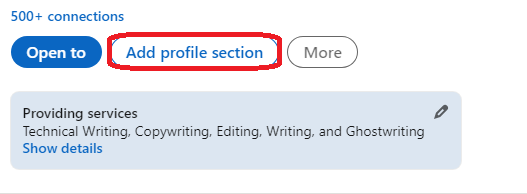
- LinkedIn will automatically design a CV according to the information you have added to your profile. You can add, delete and edit details and sections according to your preference.
- Download your profile information as a pdf. The LinkedIn system generates the downloaded file perfectly formatted as a CV. Now, you can share it online with employers or print it out for manual use.
Is there a specific file format or size limitation that LinkedIn accepts for resume uploads?
Yes, the file size must be less than 5 MB, and it should be in doc., docx., or pdf. format when uploading a CV on the profile.
However, while applying to a job using the Easy Apply method, mostly a file of 2 MB is accepted.
Summary- Enhancing Professionalism with Resume on LinkedIn
Adding a resume to your LinkedIn profile can boost your chances of finding a job.
On one side, it gives you more exposure to suitable jobs and like-minded people. And on the other side, it allows employers to see your qualifications and approach with relevant job offers.
However, a public display of all your career history also seems daunting because your personal data can be misused. To prevent such demerits, you can upload your resume to LinkedIn but keep it private and only accessible to you or, upload a new, customized file for every job using the Easy Apply option.

